
Hardware Vs Software Vs Program
Just like a human body, a Computer System consists of many components that work together to perform a function. These computer components can be hardware or software and both are equally important for the working of the computer system. First, let’s understand the basics of Hardware, Software and Programs.
Hardware
The electronic components of a computer system that we can see and touch are called hardware. These components are attached to each other using wires and work on electricity.
For example, Monitor Screen, Keyboard, Mouse, Printer etc. are all Hardware Devices because we can touch and feel them.

Software
Software is a general term used for computer programs that control the operations of the computer. We can see the software through Monitor Screen but we can’t touch it. It is the software which gives hardware its capability.
For example, Microsoft Windows, PowerPoint, Word, Excel etc. are all Software Devices because we can only see them but cannot touch and feel.

Program
A program is simply a sequence of instructions that perform a particular task. To create a new software, many computer programmers create several programs that together make one software. Therefore, we can say that a set of programs form a software. A program can be written many Computer Languages such as C, C++, Java, Python etc.
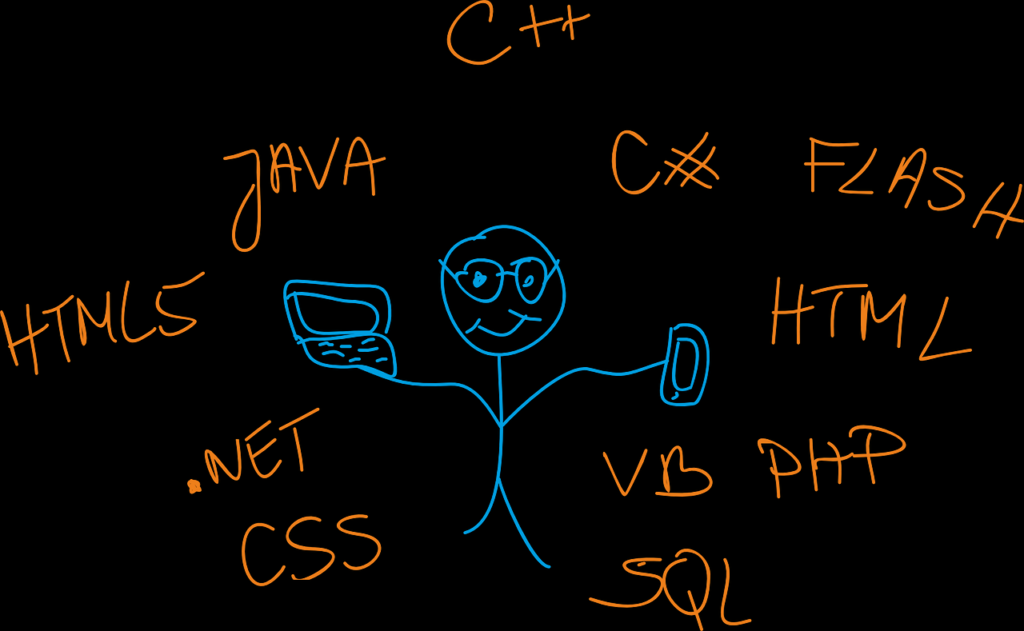
Now that we know the basics, we must know that Hardware can not work without Software and a Software is a waste without a proper Hardware. Both H/w and S/w exist together to perform a single task.
If we buy a Computer System with all hardware such as Monitor, Keyboard, Mouse, C.P.U. box but do not have a System Software (Operating System) like Linux or Windows, then we cannot use our computer.
Similarly, all most of the machines that we see around us like Washing Machine, Microwave/Oven, Air Conditioner or Refrigerator have both Hardware and Software components inside them.
Follow the links below for complete syllabus tutorial of Class 11 Computer Science-
Unit 1: Computer Systems and Organization
Comments
Pingback: Class-11: Unit-1: Computer Science: Basic Computer Organization « Studykeeda.in
graliontorile May 25, 2023 at 4:00 pm
Saved as a favorite, I really like your blog!