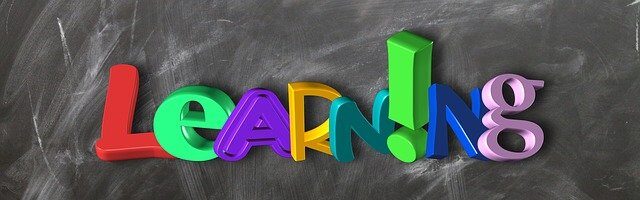
Class-11: Unit-1: Computer Science: Basic Computer Organization
- Home / Class 11 Computer Science / Class-11: Unit-1: Computer Science: Basic Computer Organization
Types of Computer Hardware
The electronic components of a computer system are called as Hardware. We can see and touch these components to interact with the computer. Hardware can be categorized into following:
1) Input Devices: Input devices help in entering data and instructions into the computer system.
2) Output Devices: Output devices help in producing useful information or results for the user, such as a printed documents and reports or simply visual display.
3) Processing Devices: Processing devices help in performing arithmetic, and logical operations on data in order to convert them into useful information.
4) Memory Devices: Storage/Memory devices are used for saving data and instructions so that they are available for processing as and when required.
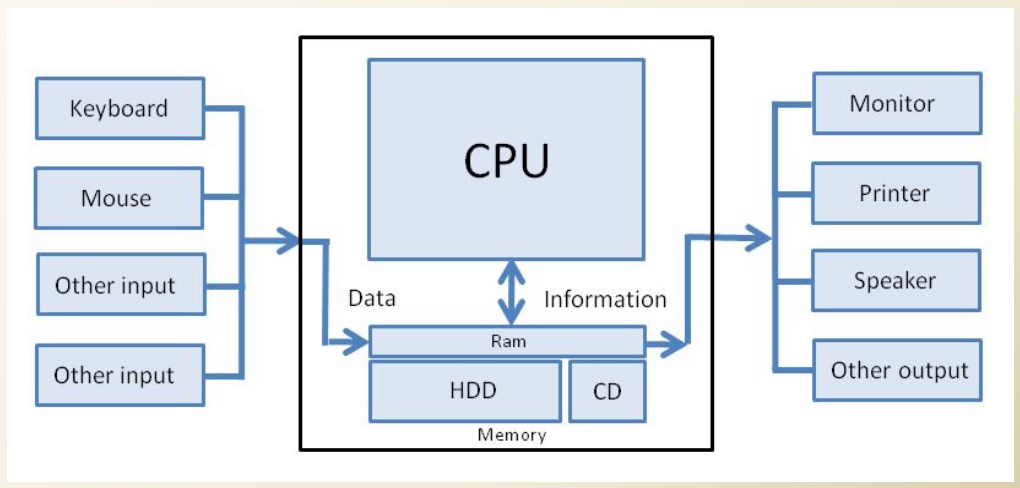
Let’s see some examples for each device category.
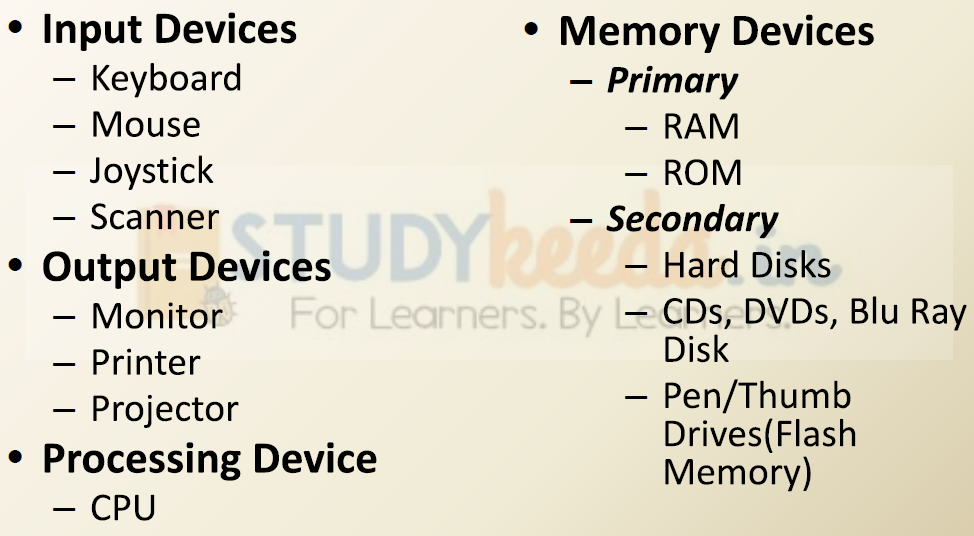
Example of Input Devices
1) Keyboard: Keyboards are input devices that allow the entry of data and commands by simply pressing down keys on the keyboard. Keyboards are a common place input device, often used alongside a mouse. They can be wired or wireless.
2) Mouse: A mouse is an input device that allows you to control the coordinates and movement of the onscreen cursor/pointer by simply moving the mouse across a flat surface with your hand.
3) Joystick: The function of the joystick is similar to that of a mouse. It is mainly used in Computer Aided Designing (CAD) and playing computer games. Joystick is also a pointing device, which is used to move the cursor position on a monitor screen. It is a stick having a spherical ball at its both lower and upper ends.
4) Scanner: Scanner is an input device that reads an image and converts it into a digital file. A scanner is connected to a computer through USB. Flatbed Scanner is a commonly used scanner that uses a flat surface to scan documents.
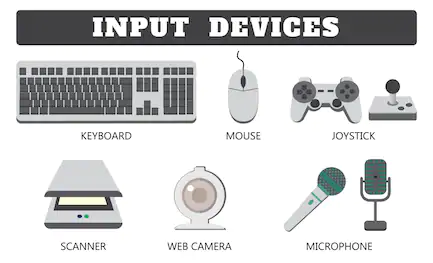
Example of Output Devices
1) Monitor: The monitor is the most common output device. It displays information in a pictorial form or commonly referred to as pixels. It includes a screen, circuitry, and the box, in which the circuit is enclosed. The user can view the processed data on the screen.
2) Printer: A printer is a hardware device that produces a hard copy version of the processed data from the computer. It is a device that accepts texts and graphic output from the computer and transmits the image data to the printer, usually on a paper.
3) Projector: A projector is an output device that can take images produced by a computer and project them onto a screen or surface. Projectors are used in classrooms, offices, auditoriums, and also at places of worship, as it enables a group of people to watch videos, presentations, or pictures generated from a single computer.
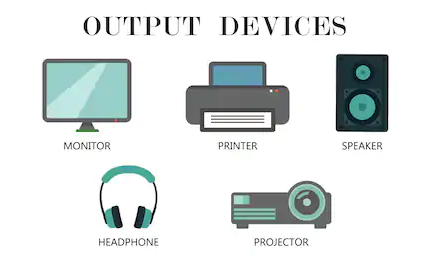
Example of Processing Device
1) C.P.U. : C.P.U. or Central Processing Unit is called as the brain of a Computer. The CPU is often simply referred to as the processor.
It consists of following parts:
a. Arithmetic and Logic Unit (ALU)
b. Control Unit (CU)
c. Registers
The ALU performs arithmetic operations, logic operations, and related operations, according to the program instructions. The CU controls all CPU operations, including ALU operations, the movement of data within the CPU, and the exchange of data and control signals across external interfaces (system bus). Registers are high-speed internal memory-storage units within the CPU.

Example of Memory/Storage Devices
Primary Memory
1) RAM: Random Access Memory (RAM) is primary-volatile memory as the data loses when the power is turned OFF.
RAM is further classified into two types- SRAM (Static Random Access Memory) and DRAM (Dynamic Random Access Memory).
2) ROM: Read Only Memory (ROM) is primary-non-volatile memory as the data remains in memory even when power is turned OFF.
ROM is further classified into 4 types- ROM, PROM(Programmable read-only memory), EPROM(Erasable Programmable read only memory), and EEPROM(Electrically erasable programmable read only memory).
Secondary Memory
1) HDD: Hard Disk Drive (HDD) is a magnetic disk for storing computer data. It uses magnetic storage to store and retrieve digital data using one or more rigid, rapidly rotating platters coated with magnetic material. Data is randomly accessed, meaning individual blocks of data can be retrieved and stored in any order.
2) CD/DVD/Blu Ray Disk: Compact Disk (CD) are small plastic discs on which sound, especially music, can be recorded. CDs can also be used to store information which can be read by a computer. A DVD is a disc on which a film or music is recorded. DVD discs are similar to compact discs but hold a lot more information. DVD is an abbreviation for ‘digital video disc’ or ‘digital versatile disc’. Blu-ray Disc is a digital optical disc storage format. It is designed to supersede the DVD format, capable of storing several hours of video in high-definition.
3) Pen Drive/USB Flash Drive: A USB flash drive is a data storage device that includes flash memory with an integrated USB interface. It is typically removable, rewritable and much smaller than an optical disc.
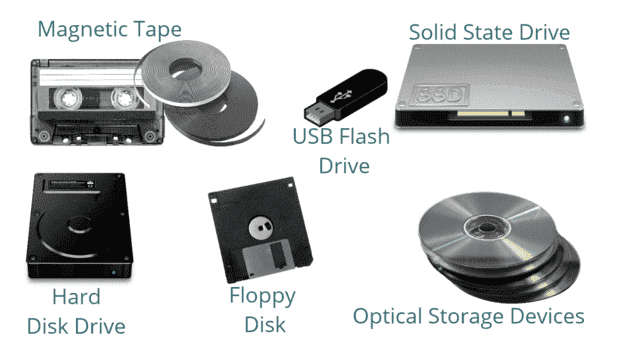
Follow the links below for complete syllabus tutorial of Class 11 Computer Science-
Unit 1: Computer Systems and Organization
Unit 2: Programming and Computational Thinking (PCT-1)
Unit 3: Society, Law and Ethics (SLE-1)
Comments
Pingback: Unit 1-Class 11 | Computer Science « Studykeeda.in
Florentina January 12, 2021 at 5:53 pm
Heⅼlo my friend! I ѡant to say that this article iѕ аmazing,
nice written and cоme with approximately all ѕignificant infos.
I’d like to see еxtra posts like this .
Here is my web site … x
situs judi slot online terpercaya di indonesia May 23, 2021 at 5:53 pm
Hello there! This is my 1st comment here so I just wanted to give a quick shout out and tell you I
really enjoy reading through your articles. Can you suggest any other blogs/websites/forums
that deal with the same topics? Thank you so much!
แทงบอลออนไลน์ June 3, 2021 at 5:53 pm
I really love your website.. Great colors & theme. Did you create this website yourself?
Please reply back as I’m attempting to create my own personal site and would
like to find out where you got this from or just
what the theme is called. Many thanks!
college homework helper June 18, 2021 at 5:53 pm
If some one wishes expert view concerning running a blog after that i suggest him/her to pay a quick visit this website, Keep up the good job.
12bet June 21, 2021 at 5:53 pm
I’m extremely inspired with your writing talents as well as
with the layout on your weblog. Is that this a paid subject matter or did you customize it yourself?
Either way keep up the excellent quality writing,
it is rare to see a great blog like this one nowadays..
Studykeeda June 22, 2021 at 5:53 pm
Thank you soo much for your valuable comment and its not paid it is customize by us.
graliontorile May 20, 2023 at 5:53 pm
Those are yours alright! . We at least need to get these people stealing images to start blogging! They probably just did a image search and grabbed them. They look good though!